We’ve created some web buttons which you can use to indicate that the material you are distributing is open.










There are a variety of colours and shapes and you can check out the full range on this demo page:
To add an open knowledge button to your page:
<a href="https://opendefinition.org/"><img src="https://opendefinition.org/assets.okfn.org/images/ok_buttons/ok_80x15_blue.png" alt="This material is Open Knowledge"/></a>
The result should look similar to:
<a href="https://opendefinition.org/"><img src="https://opendefinition.org/assets.okfn.org/images/ok_buttons/od_80x15_blue.png" alt="This material is Open Data"/></a>
The result should look similar to:
<a href="https://opendefinition.org/"><img src="https://opendefinition.org/assets.okfn.org/images/ok_buttons/oc_80x15_blue.png" alt="This material is Open Content"/></a>
Which should look similar to: